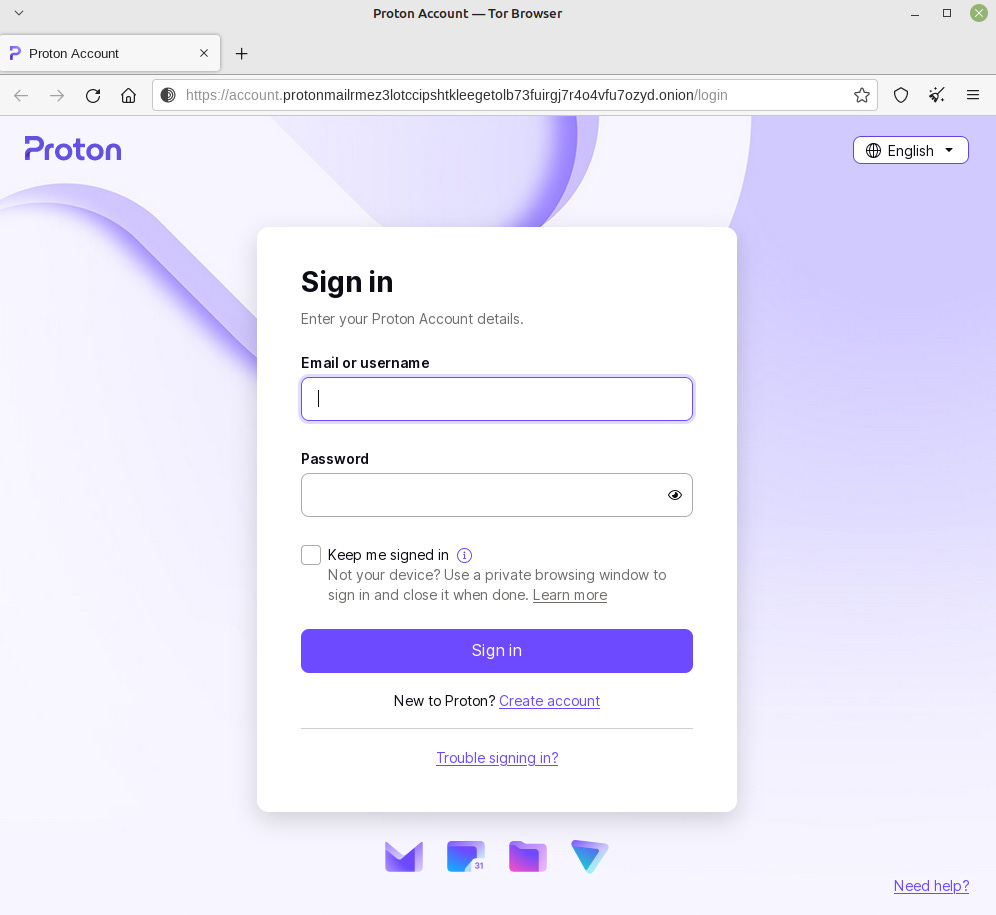Published by Michael Fischer
To protect your internet privacy, an anonymous email account is obligatory.
If you are lucky, you may possess an old email account without user data requirements.
If you do only have email accounts with user data, stop using them and create an anonymous email account instead.
We recommend Protonmail based in Switzerland:
Proton Mail (previously written as ProtonMail) is an end-to-end encrypted email service founded in 2013 in Geneva, Switzerland. It uses client-side encryption to protect email content and user data before they are sent to Proton Mail servers, unlike other common email providers such as Gmail and Outlook.com. The service can be accessed through a webmail client, the Tor network, or dedicated iOS and Android apps.
Source: ProtonMail, https://en.wikipedia.org/w/index.php?title=ProtonMail&oldid=1145861285 (last visited Apr. 2, 2023).
The good thing about Protonmail is that you can access it via the Tor network.
To start the registration progress, open The Onion Router (TOR browser).
Do not maximize your TOR window so that nobody can read your real screen size.
To hide your real language and region, set your computer language to English.
To visit the Protonmail onion site, copy and paste this address into your TOR browser or click the link below:
https://account.protonmailrmez3lotccipshtkleegetolb73fuirgj7r4o4vfu7ozyd.onion
The Protonmail account website opens:
To create a new account, click Create account.
The Create your Proton Account window opens:
Protonmail offers two different email domains: *.proton.me and *.protonmail.com
We recommend to use *.protonmail.com as .com addresses are well-known around the world.
To select *.protonmail.com, click the arrow down symbol and pick @protonmail.com.
Enter your username, for example John Doe. Make sure that your username is not your real name or another identity in real life.
Enter your password and repeat it.
Click Create account.
If your desired username is already used, a warning message will pop up:
Try another username and click Create account.
The more specific you become in your username, the more data you publish about yourself.
If you use your birthday written backwards (e.g. 26.12.1983), make sure that it is not your real birthday:
The confirmation window opens:
To use the free account, click Continue with Free.
The Verification window opens:
Important note!
Protonmail continuously changes the Verification method.
You are searching for the verification method via captcha.
If the captcha method is not offered in the verification method, abort the signup process immediately by closing the TOR window!
Another verification window you do NOT want to use:
Clicking Manual does not help anything to stay anonymous:
Request an invite leads you to the Protonmail support website which will not help you to create an anonymous account.
Important note!
Please do always remember that you want to create an anonymous account.
Do not compromise on your privacy and add your real IP address, a registered telephone number, or an email address with KYC data.
Make a break, be patient, take your time, and think about a good user name that does not reveal anything of your real identity.
But please remember, if you want to use Twitter, a “real” name is better than an imaginary username like “Iloveprivacy” etc.
After 2 hours, 1 day, or a week start the registration process again with a new TOR browser identity.
Rinse and repeat until the Captcha confirmation method pops up:
This is the verification method your are looking for.
Click I am human.
The Captcha window opens:
If you cannot solve the Captcha, a new Captcha window opens:
After you successfully solved the Captcha, the confirmation window opens:
Enter your desired Display name in Display name and click Next.
The Recovery window opens:
Do NOT enter any data and click Maybe later.
A warning message pops up:
Click Confirm.
Your new, anonymous Protonmail account is being created.
After that, the welcome window opens.
You have now successfully created an anonymous email account.
Explore Proton Mail, Proton Calendar, Proton Drive, and Proton VPN using the icons and arrows.
Support PrivacyAndSafety
My name is Michael Fischer. I speak English, Spanish, German, and French.
I am an independent blogger writing about privacy and safety.
Research and writing takes a lot of time and I am not funded by any media outlet or vicious billonaire.
Can I ask you for financial support? Please donate here:
Lightning: privacyandsafety@getalby.com,
https://getalby.com/p/privacyandsafety
BTC on Bitcoin network: 3DjDR42Am7YYvYRPpgGHUZByb24sMuUfYL
ETH on Ethereum network: 0x67f79ee6bfdbb0a03c291c92494e75532504f720
USDT, USDC, BUSD on Ethereum network: 0xa8217d1dc94f6045df9f4a2020997469ee1c46a9
USDT, USDC, BUSD (ERC-20) deposits are only accepted as ERC-20 token on Ethereum network.
LTC on Litecoin network: MSDRNgaQPHC3gLA3yPBKeToR5vVpqEaWLs
SOL on Litecoin network: DMn7n6SzPrrAfHQq7yAJyPyby8p3K5Rmvf7gwt2jz4dm
Please follow me on Nostr, the new, censorship-resistant social media protocol: npub1wyjpee8etrnm9xvak3rnhmfvu9h5snl0ql7vaal8vlftjp8tltqsfvsdg6
You can also find me on Twitter, Substack Notes, Nostr Iris, or just send me a message to say hi.
Please subscribe to my Substack blog:
Please subscribe to my WordPress blog: https://privacyandsafety.wordpress.com
You will receive an email with every new blog post I write.